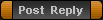d6t3r8hurfw
Forum Master

Joined: 15 Nov 2010
Posts: 35
Read: 0 topics
Location: England
|
|
 FFXIV Alpha Menu review from Famitsu FFXIV Alpha Menu review from Famitsu |
|
4/15/2010 9:18:42 PM FFXIV Alpha Menu review from Famitsu
Famitsu FFXIV Alpha Menu review article source is here:
Interface and game system
Last time, we (Famitsu) focused on the battle system. In this article, we’ll tell you what we learned about the basic menu system. Don’t forget: all of this is still under development and subject to change.
UI windows are freely customizable
Things like the chat log,[link widoczny dla zalogowanych], HP/MP display, and other things are moveable by mouse drag-and-drop, and you can position them how you like. If you want to enjoy the graphics to the fullest and feel like the chat log is in the way, move it.
Caption: The chat log starts on the bottom left, and HP, etc. display is on the bottom right. You can move it to a more convenient location.
Main menu check
There are eight options in the main menu. Here they are:
~Status and equipment
You can check your stats and change your equipment with these menus. There are 12 equipment slots: primary arm, large pouch, secondary arm, small pouch, head, body, undershirt, hands, waist, legs, legs, undergarment, feet. Your upper- and lower-body underwear is selectable, too… interesting.
~Action
You can use this to set the actions you’ve learned onto your action menu. By choosing an empty slot in your action menu, a list of your learned skills will open. Choose from that list and your action is set. (Caption: Each move had an “Action cost.” The total action cost of all your moves together had to be within 20. This may change later.)
~Physical bonus
You can put your physical bonus into your different stats to make them stronger with this option. The amount of physical bonus needed to raise the stat got higher the higher the stat was.
~Item
This brings up a list of your items. This is separated into three pages: items, crystals, and key items. (Caption: If it was an equippable item, the item description showed the class and rank that was able to wear it along with its stats.)
~Journal
The journal lists your active guildleves and class quests (quests related to the story). (Caption: you can check the status and goal of your quest with this menu, so be sure to use it when you’re lost.)
~Map
Shows the map. You can check Aetherite bases here, too.
~Teleport
Teleports you and your party to an Aetherite you’ve been to. Takes 30 seconds. [no picture]
~Return
Takes you to the last Aetherite you visited. Only sends one person. [no picture]
Rich emote system
There is an insane amount of emotes available. We’re only in alpha, and there are 43 so far! During emotes, there are even detailed changes in the characters face.
Alpha Test Emotes
Surprised
Complain
Angry
Blush
Bow
Cheer
Clap
Beckon
Comfort
Cry
Dance
(Just to name a few. It is past midnight, I may update the list tomorrow –Manly)
[Picture](Caption: Open the emote menu and choose an action.)
Trade and bazaar
In alpha test,[link widoczny dla zalogowanych], item transactions were handled with trades and bazaars. In trade windows you could exchange money and items, and with bazaar you could set items in your inventory up for sale.
When you want to sell items for a better profit, the bazaar is very useful, but 5 percent of the price you set is taken for taxes. Your best bet is to find someone who wants your item and trade to them for gil. It is thought that there will be more forms of transaction in the final version, but here’s what we have so far:
Trade
Target another player and select “trade” to ask to trade. Select the item you want to sent, and when both of you press “accept,” the transaction is complete.
Bazaar
Press the “bazaar” button on the item you want to sell in your bazaar. Then you set a price. When someone buys from your bazaar, you automatically get the money. Target a player with a bazaar icon and select “Browse wares” to look through another player’s bazaar to check their items and prices.
Simple and easy to use
That’s all for this report on the game’s menu systems. Even though we’re still in alpha, you can feel the care that’s been put into making these systems. Even if you’ve never played an online game, if you’ve ever played any sort of RPG, you should be able to get used to the system in no time.
Buy Final Fantasy XIV Gil, FFXIV CD Key,[link widoczny dla zalogowanych], FFXIV Accounts, FFXIV Power Leveling, FFXIV Items at [link widoczny dla zalogowanych]
The post has been approved 0 times
|
|